markdown # 推算 测试原图:  原地址表格打印在纸上的测试图: 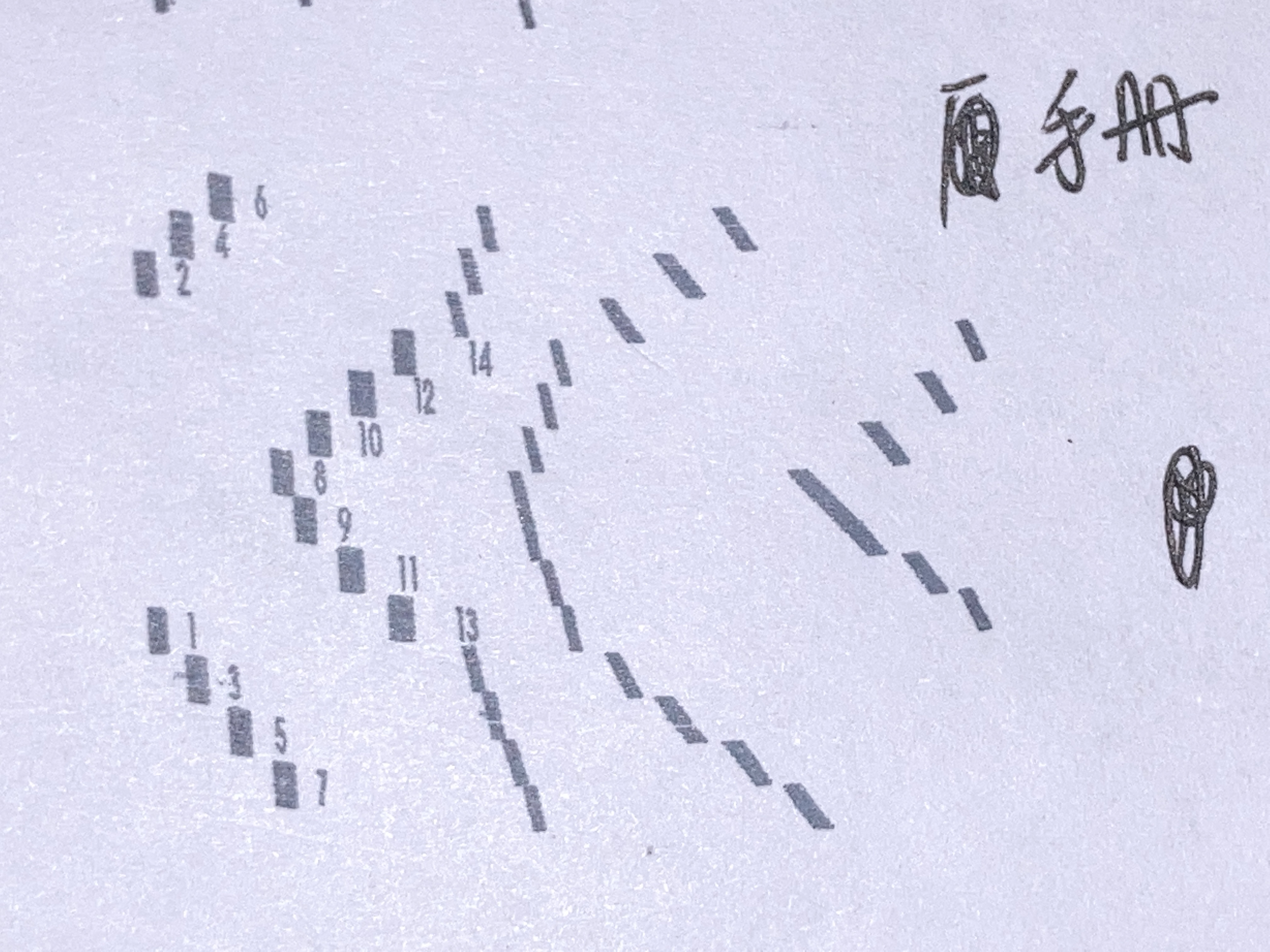 由图可见, 顺序已经乱了, 规律如下: 首先我们把地址表格 P列 列出来 | Line | P | | --- | --- | | 1 | 1 | | 2 | 2 | | 3 | 3 | | 4 | 4 | | 5 | 5 | | 6 | 6 | | 7 | 7 | | 8 | 8 | | 9 | 9 | | 10 | 10 | | 11 | 11 | | 12 | 12 | | 13 | 13 | | 14 | 14 | 第一行显示了 数字6, 表示第1行的内容是由 P6 决定的 同理, 第二行显示了 数字4, 表示第2行的内容是由 P4 决定的 ... 所以, 我们把 P6, P4, ... 按顺序重新排列, 如下: | Line | P | | --- | --- | | 1 | 6 | | 2 | 4 | | 3 | 2 | | 4 | 14 | | 5 | 12 | | 6 | 10 | | 7 | 8 | | 8 | 9 | | 9 | 11 | | 10 | 13 | | 11 | 1 | | 12 | 3 | | 13 | 5 | | 14 | 7 | 正好是图案的顺序, 排列之后重新做表, 打印的图案如下: 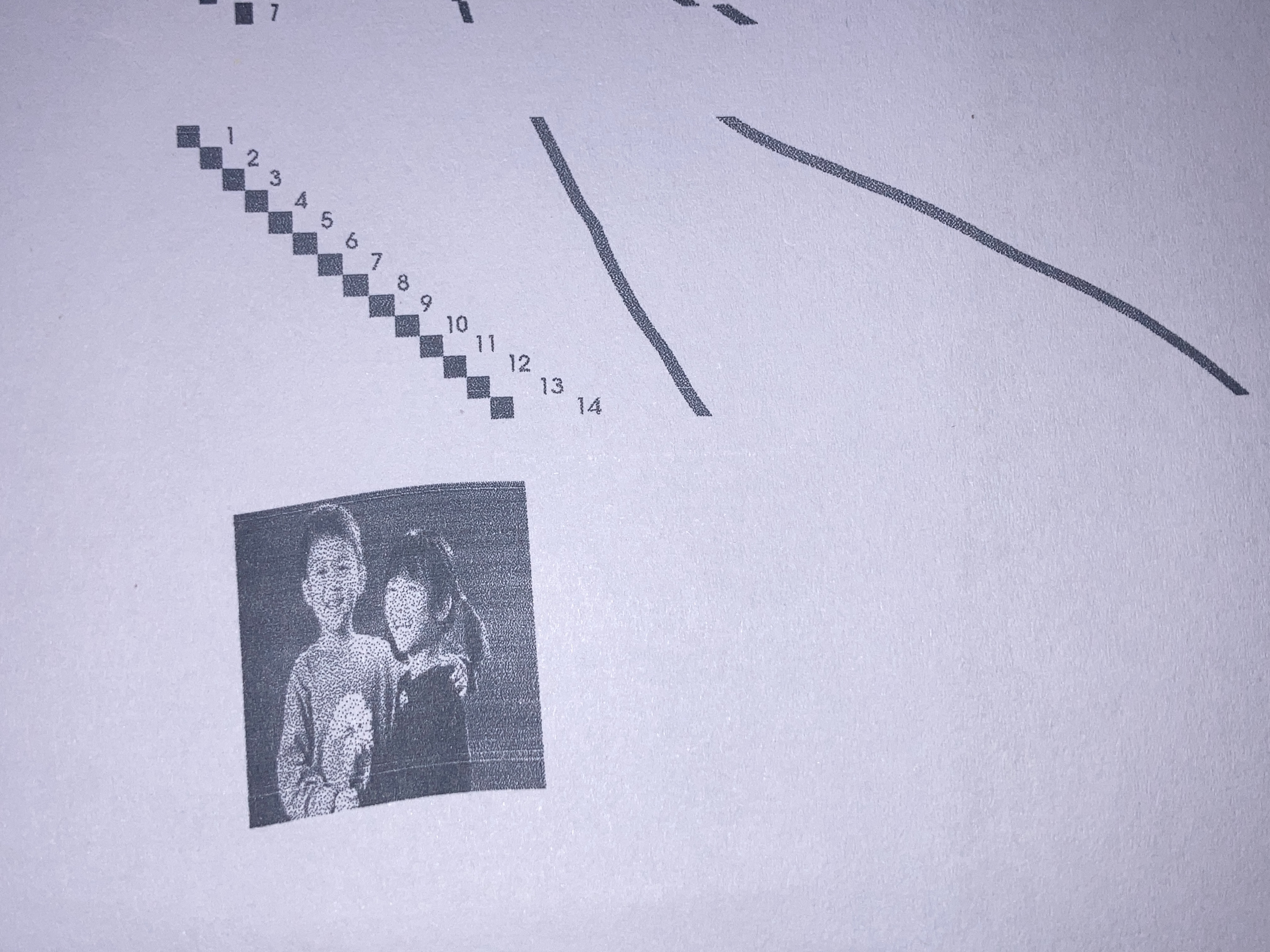 --- ## 结论 用原表格生成的数据打印一次, 再按照打印后的乱序图片按顺序改P, 然后就可以生成新的表格 --- ## 错误推算 之前通过原手册的地址表格打印的图片按序号排好, 如下: | Line | P | | --- | --- | | 1 | 6 | | 2 | 4 | | 3 | 2 | | 4 | 14 | | 5 | 12...